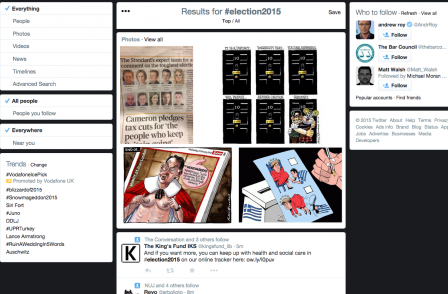
Joanna Geary is head of UK news partnerships for Twitter and was formerly social and communities editor of Guardian News and Media. Here she shares her tips on how journalists can make the most of Twitter ahead of the 2015 general election
With 100 days to go until the UK general election, the UK has found itself faced with the longest campaign period in almost a century.
For journalists, if you’re not planning for the weeks ahead, now might be the time to start. Twitter is a great tool in your armoury for finding stories, joining conversations, building your audience and making new contacts.
Whether you’re looking for an exclusive, want to see what Twitter users are saying about a particular topic – or are just looking for the funniest election jokes of the week – there is plenty you can do to help you find story ideas and break news first.
There’s also a critical role for journalists to play in making sense of the 500m tweets that flow every day on Twitter. A study by Newsworks last year showed how people want news in Twitter to be verified by a respected brand. As the election approaches, journalists that use the platform can grow their audience and become a trusted voice.
Here are my top five tips for getting the best out Twitter during #Election2015:
1. Search
There is more to newsgathering on Twitter than following a small selection of lobby reporters and cabinet ministers. Effective use of search is a great way to make Twitter work harder for you.
-
TweetDeck is a free-to-use tool for uncovering new content on Twitter. You can search, add lists and get really advanced with what you’re looking for. Use complex and advanced search strings to monitor for great stories more effectively.
For example, to follow the parties’ election messages, try putting this search into Twitter.com or Tweetdeck:
(#ge2015 OR uk election) AND (pamphlet OR leaflet OR poster OR billboard OR slogan) filter:images -filter:retweets
-
Hashtags to follow can also be a great way to get to the heart of the conversation. Free tools such as hashtagify.me suggest related hashtags for important issues, such as the NHS
-
Set up alerts so that you receive an SMS every time a specific account tweets
- Our Advanced Search page can help you to compose these searches yourself. You can also check out the TweetDeck blog for more tips.
2. Lists
Lists are a must-have tool for any professional Twitter user. Now is a good time to build your own election lists (which can be kept private) so you can see tweets from selected accounts at a glance.
-
Want to know every time a candidate mentions your patch? Why not add a Twitter list like Democracy Club’s candidate list to TweetDeck and filter for mentions of your local area? You don’t need to understand advanced search to do this but if, like me, you enjoy the geekier side of search, this is what this search looks like as a written query:
list:democlub/candidates-2015 AND ('Selly Oak' OR Harborne OR Edgbaston OR 'Kings Heath' OR Bourneville OR Sparkbrook)
-
You could use the same list to monitor a national topic here’s a search phrase you could use: list:democlub/candidates-2015 AND "immigration".
Tweets about list:democlub/candidates-2015 AND "immigration"
3. Increase engagement
Pictures can increase retweets by an average of 27 per cent for news-related Twitter accounts.There are lots of ways to add media to your Tweets to boost retweets and engagement:
-
Uploading a photo? Don’t forget to tag the people in it
-
Add a GIF (short video or animation)
-
Add a filter to make your photos more appealing
- Vine is the six second video sharing platform from Twitter. Include a Vine in your tweet to increase engagement and bring your tweet to life (Vine is a six-second video sharing platform from Twitter).
4. Build your audience
One of the most frequent questions I’m asked is “how do I grow my Twitter followers”? Here are four tips:
-
Live-tweet: Peter Jukes' followers skyrocketed when he live-tweeted the phone-hacking trial. Whether it’s council meetings, hustings or televised debates, make sure you know when your audience wants to receive live updates
-
Promote your account next to your stories online, in print and on screen. If someone follows your Twitter account they are more likely to click on an article again within the same week
-
Be easy to find: Twitter users search for words such as “politics”, “political”, “general election” or “#GE2015” – use them in your bio and tweets so people can find you
- Be yourself: Being friendly, engaging and authentic is usually a better way to win people over than being aggressively self-promotional. The is as true on Twitter as anywhere else.
5. Use analytics
Take control of your own account and learn what works with your audience. Log into Twitter’s free tool analytics.twitter.com and find out what’s working for you.
-
See how your followers are growing over time
-
See how far your tweets spread (by engagements and impressions)
- Check out how many people go on to click on your stories.
With 78 per cent of UK MPs on Twitter, and more than 15m people across the UK, it will be the definitive place to watch the #Election2015 action unfold in real-time.
Cover off all these five areas, and you’ll be well placed to have the advantage when it comes to finding those unique and breaking stories for the campaign period.
Email pged@pressgazette.co.uk to point out mistakes, provide story tips or send in a letter for publication on our "Letters Page" blog
