
Press Gazette does not have a mobile phone app – however our website is optimised for mobile and it is easy to add it to your home screen for free, this offering all the functionality of an app (provided you are connected to the internet).
Press Gazette Android app
We don’t have an Android app so the next best thing is to open our website on your Android device and click on the menu icon in the top right-hand side of your browser
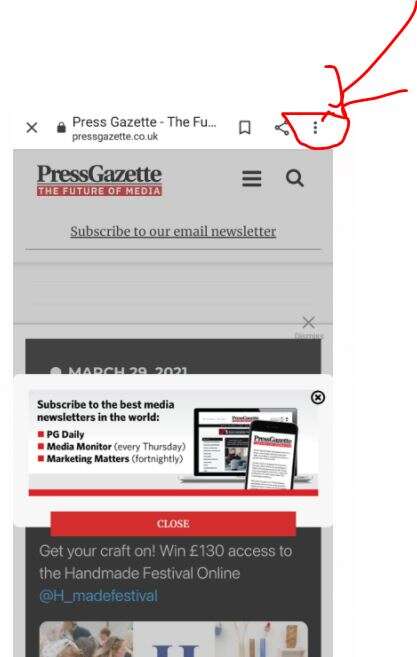
Then you simply click “on add to home screen” and you can easily access the latest content from our website on your phone.
Press Gazette app for Apple
We don’t have an Apple app either. But to add Press Gazette to the home screen on your Apple phone simply click on the menu at the bottom of the browser on your iPhone.
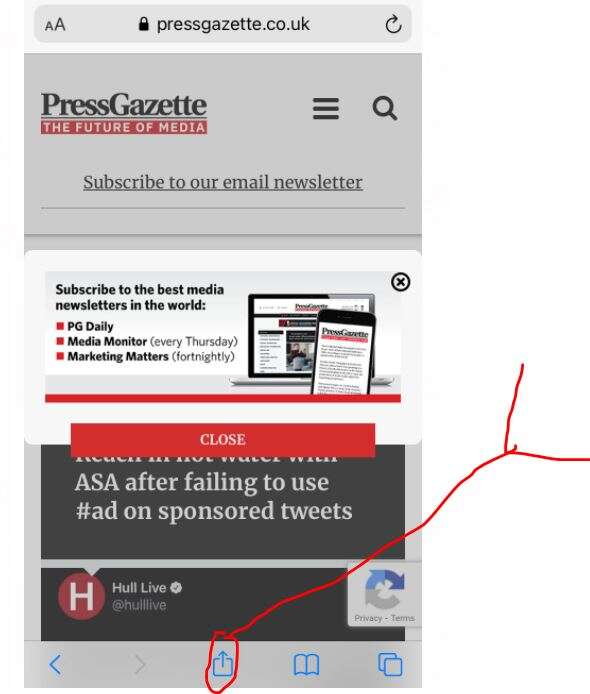
Then click on “add to home screen”.
Other ways to access Press Gazette on your smartphone
Other good ways to access Press Gazette on your smartphone are:
- Via Twitter, we share every story on Press Gazette and plenty of content from elsewhere.
- Via email. Sign up for free to one of our four email newsletters.
- Via an RSS reader like Feedly. This RSS feed will update your reader of choice with every story Press Gazette publishes.
Email pged@pressgazette.co.uk to point out mistakes, provide story tips or send in a letter for publication on our "Letters Page" blog
