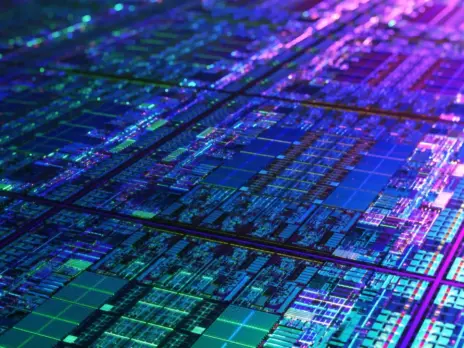Every newspaper has a library, and most journalists have kept some sort of cuttings file for reference. But what if you could search that cuttings file like you search Google? What if you could find similar articles? What if you could let your readers see your raw material?
That’s what online bookmarking – or ‘social bookmarking’– tools allow you to do. And they have enormous potential for journalists.
There are a number of social bookmarking services. Del.icio.us (https://del.icio.us/) is best known and most widely used and supported. For this reason this article will focus on Del.icio.us.
Managing cuttings
The most basic function of bookmarking services is that they allow you to effectively manage ‘cuttings”, in other words online reports, webpages, and articles.
When you register at Del.icio.us you add buttons to your browser. The next time you’re on a web page that you think you might want to refer to later, you click on that ‘add to del.icio.us’button to bookmark it. You’ll be given some extra options before you save – and this is where it gets really useful.
The first option is to add ‘notes”. This is a useful place to copy a key quote to, or your own remarks. The second option is to add ‘tags”, in other words categories, key words, people, and so on. The great thing is that this can go in as many categories as you want. So you might tag something with ‘health”, ‘NHS”, ‘report”, and ‘experts’for example. These tags will then be listed on the right-hand side of your Del.icio.us page so you can instantly access anything with a particular tag.
Finding new leads and information
Once you start bookmarking web pages, it gets interesting. The ‘social’aspect of social bookmarking is that you can see anything tagged ‘NHS’by anyone else, helping you to spot leads or information you would otherwise have missed.
You can also see who bookmarked the same web pages as you – it will say ‘saved by 23 other people”, for instance, underneath – and what else they have bookmarked. And if you are interested
in the sorts of things a particular user is bookmarking, once you’re on their page you can click
‘add X to my network’to do just that – your page will then contain a link to ‘your network’which will show anything bookmarked by those users.
Publishing
Some have called it ‘link journalism’– the very act of gathering sources as an act of journalism itself. Others point to the way the internet can make journalism more transparent. No longer is there a restriction on space or time – readers can, if they wish, click through to full documents, reports and archive material.
Social bookmarking sites make it easy to make your raw material available. At its most basic you can include a link at the bottom of your article to your Del.icio.us page. But you can also use Del.icio.us’ built-in RSS feeds to automatically publish bookmarked articles on your article webpages, as The Guardian’s Jemima Kiss does with her ‘PDA Newsbucket”.
Email pged@pressgazette.co.uk to point out mistakes, provide story tips or send in a letter for publication on our "Letters Page" blog